|
|
|
|
This report provides the manager with a view of Assignments or Planned Work entries for people which they have access to. Actual hours associated with the assignments or planning entries are also displayed to allow for the comparison of actuals to any budgeted values.
The report can also be run to present Leave Request details.
Topics covered on this help page include:
Selection Criteria (options available to tailor report output)
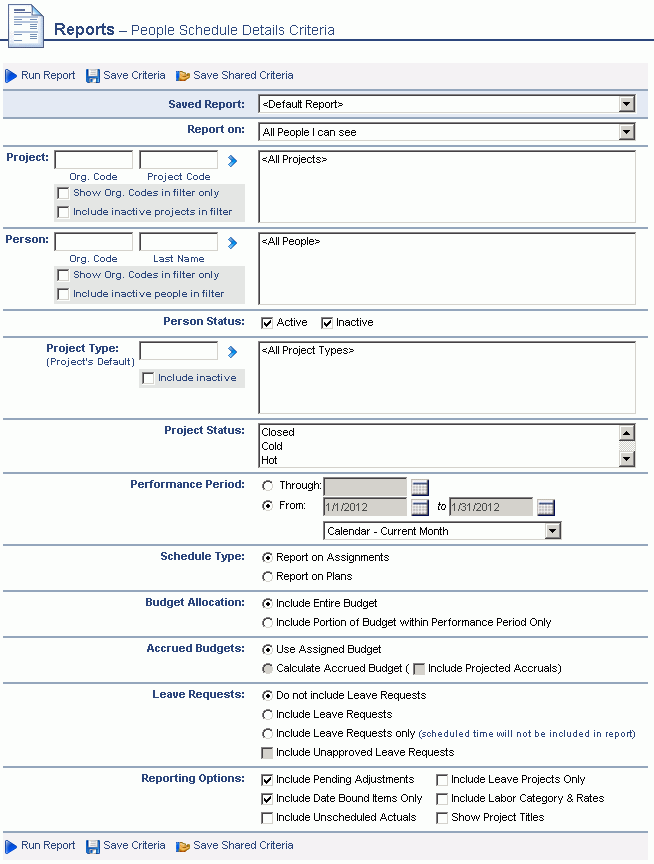
|
|
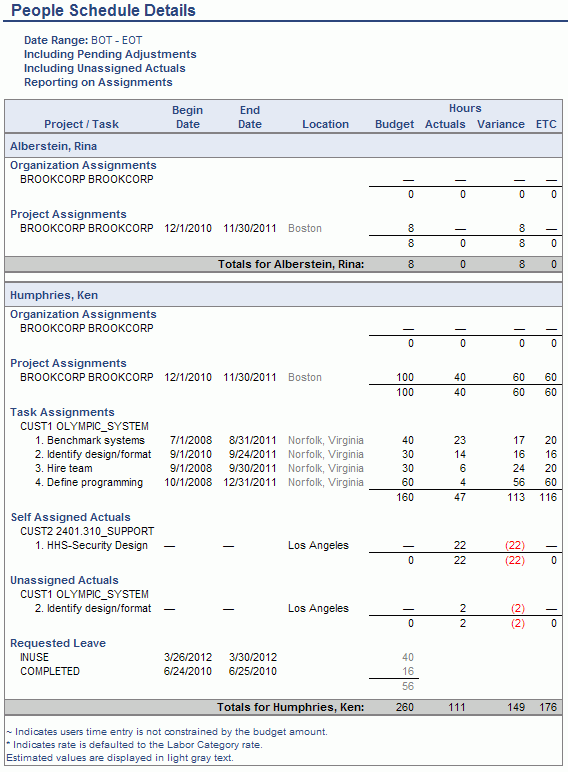
The EDC (Estimated Date of Completion) field will only appear when the unatime.etc_collection.enabled property has been enabled.
When looking for the actuals to be shown with a given assignment/plan, this report considers the labor category recorded with the actuals. If the assignment/plan includes a labor category, that labor category must match the one on the actuals. If the assignment/plan does not include a labor category, then the report will attempt to derive it the same way a timesheet would based on the person’s default labor category, the project settings, and the list of labor categories valid for the project.
If the resulting labor category on the assignment/plan ends up matching the labor category on the actuals, then the actuals will be shown along with the assignment/plan. Otherwise, those actuals will be appear in the un-assigned or un-planned actuals section.